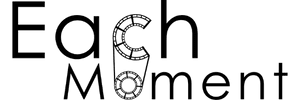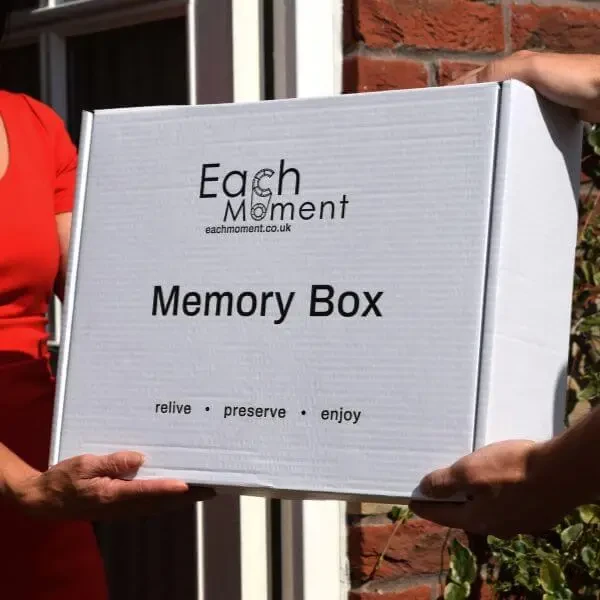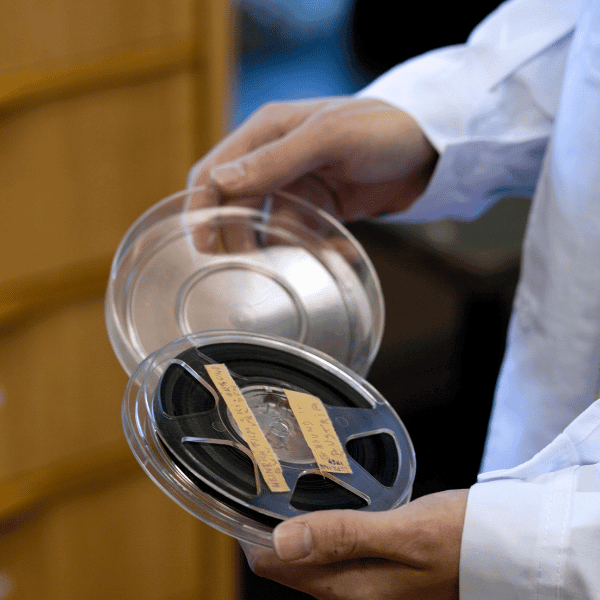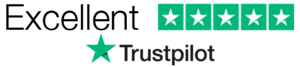8mm Film to Digital

EachMoment are expert digitisers of 8mm film and all other kinds of cine, including Pathé 9.5mm, 16mm, and more.
Preserve your precious memories onto your USB memory stick, DVD, or online album.
EachMoment’s Memory Box system is the UK’s safest way to digitise cine film.
- Free collection and re-delivery by the UK’s most secure courier.
- Free cleaning and restoration by our team of specialists.
- Free crush-proof Memory Box.
How we convert 8mm film to digital
Why converting 8mm film to digital is important
Although it is difficult to say exactly how long it takes for 8mm film to degrade, most people’s homes are not equipped to provide the best environment to prevent their deterioration. Although some can last decades, heat, moisture and sunlight all have a damaging impact on the quality of 8mm film – it’s always devastating to learn that your precious memories have either lost their clarity or have vanished entirely. Ciné film is also highly flammable. Any customers who have been storing large quantities of ciné film over the years often feel more secure knowing that they have bypassed a substantial safety risk by converting 8mm film to digital and DVD. In short, the sooner you transfer your 8mm film to digital and DVD the better.
Transferring 8mm film to digital and DVD will conserve any old memories that are buried in the footage of your deteriorating tapes. If you were to convert 8mm film footage to digital, not only would it free up plenty of space in your garage, shelves or the attic, you can also securely protect your memories for the long foreseeable future. Transferring 8mm film to DVD and digital also allows you to relive your memories on computer, laptop or your mobile, so you can take them with you wherever you go!
The best way to convert 8mm film to digital
Some people do have consumer-grade equipment to convert ciné film to digital and DVD, but these are generally undependable and reproduce a low-quality conversion. What’s more, the process is awkward and repetitive – believe us. Our customers have recalled issues when trying to clean or convert ciné film themselves, particularly with older film, such as breakages or not being able to find compatible digitisation equipment. Instead, EachMoment will collect your ciné film from your doorstep, convert your footage to digital and return them to you in a slick memory stick alongside an EachMoment DVD, all smartly packaged in one of our Memory Boxes, ready to be gifted or kept personally for years to come.
Our process
Cleaning 8mm Film
As ciné film ages, it can become dry, brittle and sometimes smell slightly vinegary as a result of degradation. There is, however, still a chance of saving your footage and transferring your 8mm ciné film to digital and DVD. Before converting the film to digital, it is essential to deep clean ciné film using a two pass wet/dry method – we use specialist cleaning fluid, lint free cloths and compressed air. This removes any mould, dirt and smudges, giving your film a freshly polished appearance. At EachMoment, every single tape, photo or ciné film is assessed and cleaned on a case by case basis using bespoke tape cleaning methods.
Equipment
When converting ciné film to digital and DVD, it’s essential to use regularly-serviced, broadcast-quality digital telecine equipment or frame scanners – depending on the type of film. Domestic standard scanners are available to buy, however, our customers sometimes recall becoming frustrated with the process if they are not seasoned digitisers, nor is the equipment cheap. It’s not worth putting your precious memories in jeopardy and having a scanner chew up your tapes if you’re a beginner when it comes to ciné film digitisation.
Editing and post-processing
Once digitised, the digital file can now be edited to bring the ciné film footage to modern standards. Some editing can be undertaken during the scanning process: each individual frame is scanned at a high resolution and provides the option of removing sprocket holes and spaces between frames. The scanner’s software then re-assembles the frames into a continuous film, removing flickering and leaving you with a more seamless viewing experience. Some people prefer the retro feel of including the sprocket holes and frame edges, in which case no editing is required.
Ciné films are especially vulnerable to discolouration. After the film has been captured as a digital file, we use various software programmes to correct the colour away from the magenta end of the spectrum commonly associated with old film. Brightness adjustments and enhancements are accordingly applied as the film is captured or in post-processing, and resizers and filters are algorithmically applied to remove artefacts.
Why wait? Convert your ciné film to digital now!
Once these steps are complete, your ciné film is fully converted to digital and DVD, giving your footage a new lease of life. It’s now time to relive your newly restored footage. Preserving your precious memories and gifting an EachMoment Memory Box to a friend or family member is an especially touching way to remind those closest to you how much you care about them. Whether it be a birthday, Valentine’s Day or Mother’s or Father’s Day, the memories enclosed in an EachMoment Memory Box always make the most thoughtful gift.

A Brief History of 8mm Film
Meaning ‘moving film’, ciné film refers to motion picture film formats used for early home movies that preceded consumer-grade videocassette and digital formats. Introduced in the early nineteen-twenties, lightweight 8 mm ciné film cameras provided the first practical format for making informal home movies, allowing non-professional filmmakers to reproduce everyday life on screen. Although earlier 16 mm film was a more costly hobby reserved for a select few, the 8 mm format, introduced in the thirties, made home movie making reasonably affordable.
In the mid-seventies, the arrival of colour film, along with the advent of the cheaper, smaller and more efficient Betamax and VHS formats, signalled the burgeoning downfall of 8mm film into obsolescence. Despite their long absence from the mass market, EachMoment still converts thousands of hours of 8mm film to digital and DVD each year, and our customers always tell us how liberating and comforting it is to be able to free up space around the home and to rest assured that their footage will be safe for many more years.
Contact Us
“A lovely company to deal with” — Eloise
You can send us an email at [email protected].
You can give us a call on 01603 291 552.
Or you can leave us a message in the contact box below, and we’ll get back to you.
We’re always happy to help.