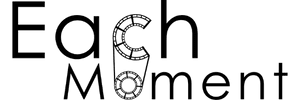We’re constantly asked by our customers which solutions are best for storing their family heritage. Here are our thoughts:
Photos and films are memories made permanent and that’s treasure worth protecting. Collections of family albums are a legacy of their own that can be passed on to the children, grandchildren and might even become museum pieces in the future.
But how can we ensure that all our precious photographs survive the wear and tear of the decades? And what about the space they take up in our homes? As older generations make the decision to downsize or relocate to assisted living, space is at a premium. So do we be cut-throat with our storage space, resigning boxes of photos to the skip? Or do we seek out more efficient and economical ways of finding room, with technological digitisation options instead? Whether you choose to keep all the originals or not, having a digital version is excellent insurance against damage and worth considering to better protect these precious heirlooms and remembrances.
What are the most common forms of photo storage?
USB Memory Sticks

“Cloud storage” is a trendy buzzword in digital storage. When we store data in the cloud, we are borrowing the storage from a server somewhere else in the world using the power of the internet. The most popular hosts for cloud data are Google Drive, Apple iCloud, Microsoft OneDrive and Dropbox. It is advisable to go with a recognised provider because they will have the best infrastructure for protecting and storing your data.
Why are Memory Sticks the most popular storage option?
- They are versatile: Most computers will have several USB ports. So it doesn’t matter what brand or model your desktop PC or laptop might be, you can be confident you’ll be able to plug in. USBs can also be found in Smart TVs, which makes viewing slideshows of family holidays even easier.
- They have high data capacity: Memory sticks can store terabytes of data. 1 terabyte (TB) is 1000GB, which is about 4 times more than the average laptop. While our USB sticks aren’t quite that big, they are definitely capable of handling several boxes worth of photos and films.
- They are compact: Despite their large data capacity, USB memory sticks are extremely portable. The most common USB sticks are 8cm long, like those we use at EachMoment. This makes them an ideal choice for decluttering your home. Imagine replacing an entire loft of boxed tapes and cassettes with a couple of 8cm sticks.
- They come in all sorts of shapes and colours: The casing for the memory sticks is an opportunity to have fun and also to create distinctions if you have lots of memory sticks. You’ll find all sorts of designs on the market but we’ve kept ours simple and classic. Our Luxury USB option is a step up from our Standard USB though, with an elegant finish that works well as a present.
Are there any downsides to USB memory stick storage?
There really aren’t many downsides to using USB sticks for storing your images. But if we were to pick holes, these are some of the disadvantages to memory sticks:
- Easily lost: Because they are so physically small, they are easily mislaid.
- Still takes up space: Unlike totally digital cloud storage, using USB sticks will still take up some space in the house. So if you really want to declutter, cloud storage might be the best option.
- Physical Damage: Like any physical possession, they are in danger of being damaged if they aren’t stored carefully.
- Data Corruption: Sometimes data on the stick can get corrupted which can mean the loss of images or films. Corruption can be as a result of physical damage, a computer virus or issues with the transfer of files.
- Technological Obsolescence: One day in the future, this technology will become obsolete. But there is no sign of that happening any time soon.
Cloud Storage

USB sticks, also known as memory sticks or flash drives, are currently one of the most widely used and versatile ways to store digital information – the clue’s in the name: Universal Serial Bus.
Because of their ubiquity and familiarity, USBs are therefore the most popular storage option for family photos and films. They are certainly the most popular choice for our customers, which is why we have 2 options available: the Standard or the Luxury. The EachMoment Luxury USB is perfect for gift-giving.
What are the advantages of cloud storage?
- Zero Clutter: Using Cloud storage is one of the best space-saving hacks for home improvement. Keen organisers are big fans of cloud storage, because it means no dusty cardboard boxes or drawers of miscellaneous memory sticks.
- Security: In spite of the high profile news stories you may have heard, cloud storage is actually a very safe way to store your family memories. Cloud storage providers have to comply with industry regulations are have the best cyber-security experts advising them and the best cyber-space engineers building the platforms.
- Remote Access: One of the handiest things about the cloud is that you can access it anywhere. All you need is an internet connection.
- Easily shared: When our clients choose the Cloud option, it is often because they plan to share the digitised images widely with friends and family. Cloud storage providers make sharing images and films incredibly easy, with integrated sharing options.
What are the disadvantages of cloud storage?
- Security: So yes, security concerns, although largely exaggerated, are still worth taking into consideration if you opt to store all your personal files in the cloud. And it’s not just about the security measures that providers put in place, it’s the security measures we take ownership of ourselves. If we use the same passwords for everything, if we use unencrypted wifi connections or just leave the laptop open in a public place, we are creating security breaches.
- You might need to pay for the data usage: While there are free service providers available for cloud storage there is normally a limit. Images and videos are notorious data hoggers. If you’ve got a lot of films to store, you might reach the limit on free services quite quickly.
- You are reliant on the internet: While remote access is a great advantage, the downside is that without an internet connection, you will not be able to access anything. Although it is rare for servers to go down we all experience dodgy wifi connections from time to time. If you need near constant access to your files, even a few hours without internet connection is a massive pain.
DVDs

Although DVDs aren’t exactly the most popular choice anymore, it is still a preferred storage option for many of our clients. DVDs are a familiar option for those with limited computer knowledge. While they are more commonly seen in shops for viewing films and movies, they can also be encoded for image storage, with the recognisable files and folders layout found on desktop computers and other older forms of data storage like floppy disks and CDs.
What the advantages of storing images and films on DVDs?
- They are compact: Any digitisation option is going to be a great improvement for saving space as compared to boxes or drawers of photos and tapes. An entire box of photos could be replaced with 1 slimline DVD case. And the case itself provides protection.
- They hold lots of data: DVDs can hold hundreds of gigabytes of data, if properly encoded.
What are the disadvantages of storing images and films on DVDs?
- Technological Obsolescence: DVDs are becoming obsolete. Lots of households no longer own a DVD player and you’ll be more likely to find them in a second-hand shop if you want to buy one. Many people are now opting to convert their DVDs to other formats to
- Still creates clutter: DVDs still take up more space on the shelf than a USB stick and cloud storage would be the best option for decluttering.
Cardboard Boxes

Although it isn’t the safest way to store our most precious possessions, let’s be honest: we’ve all got some cardboard boxes hidden away somewhere that are less than well packed. Stuffed into attics, sheds, broom cupboards and unloved spare bedrooms. Boxes gather dust and harbour spiders. But the problem with these forgotten parts of the house is that they tend to be subject to lots of temperature changes and cardboard is far from weather-proof. In the heat of summer and cold of winter, fluctuations in temperature will speed up the degradation of cinefilms, slides and photographs. Damp and mould are likely and if you’ve got a leaky roof you’re at risk of water-damage too.
Even if you choose to digitise your memories, many people still opt to hold onto the originals. And why not? There is nothing quite like the tactile connection to the past an old family portrait can give. But if you are keeping hold of these precious things, take measures to protect them better than a cardboard box will.
If you do choose to keep old vintage films, tapes and photos in their original state, choose a container that is opaque, airtight and watertight. Store the boxes somewhere dark, dry and insulated to give them the most stable environment you can. These steps will provide greater longevity for your home videos and family portraits.
The best container for storing vintage films, tapes, cassettes and photos will be:
- Opaque
- Airtight
- Watertight
The best room in the house to store boxes of films and photos will be:
- Dark
- Dry
- Insulated
- Stable temperature